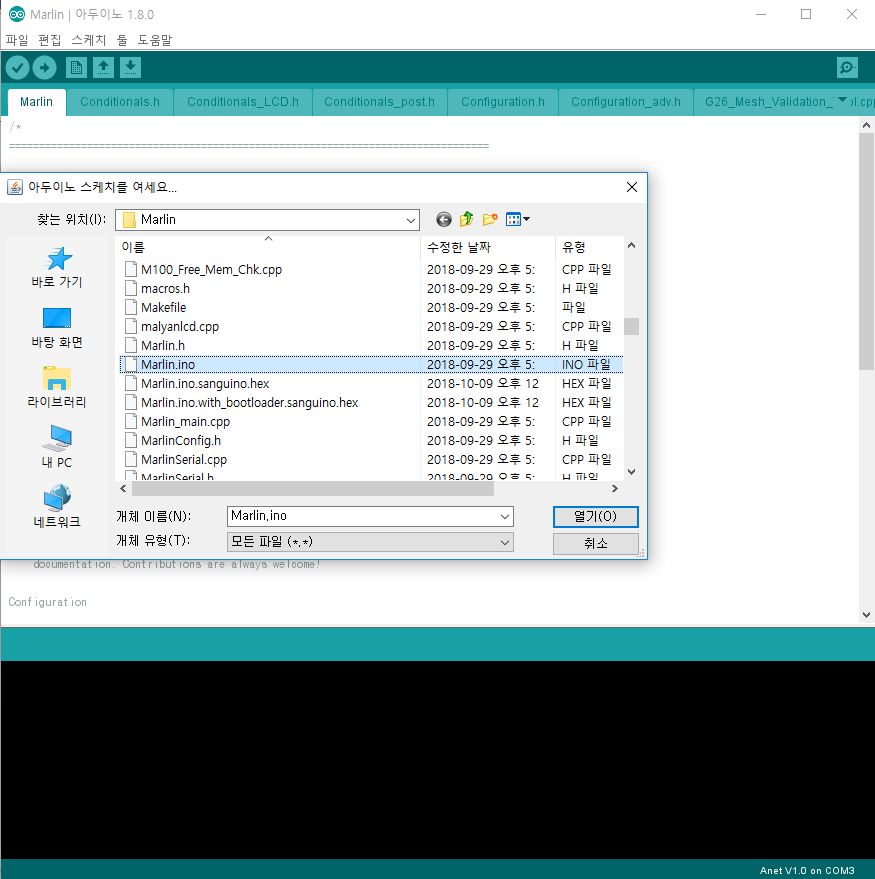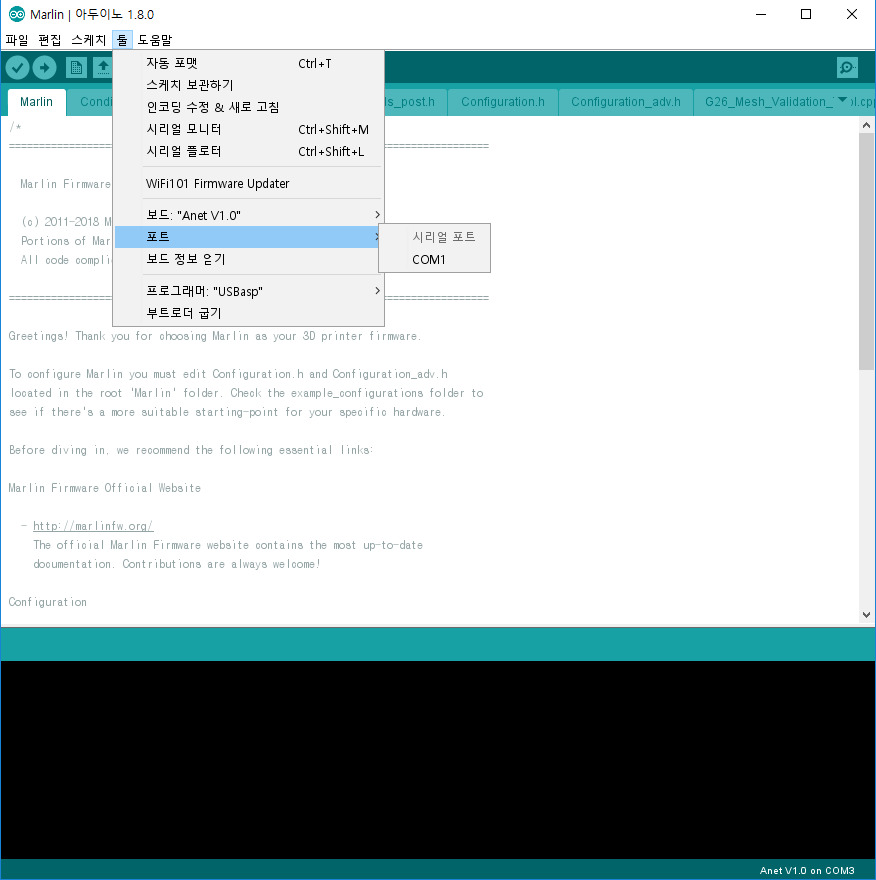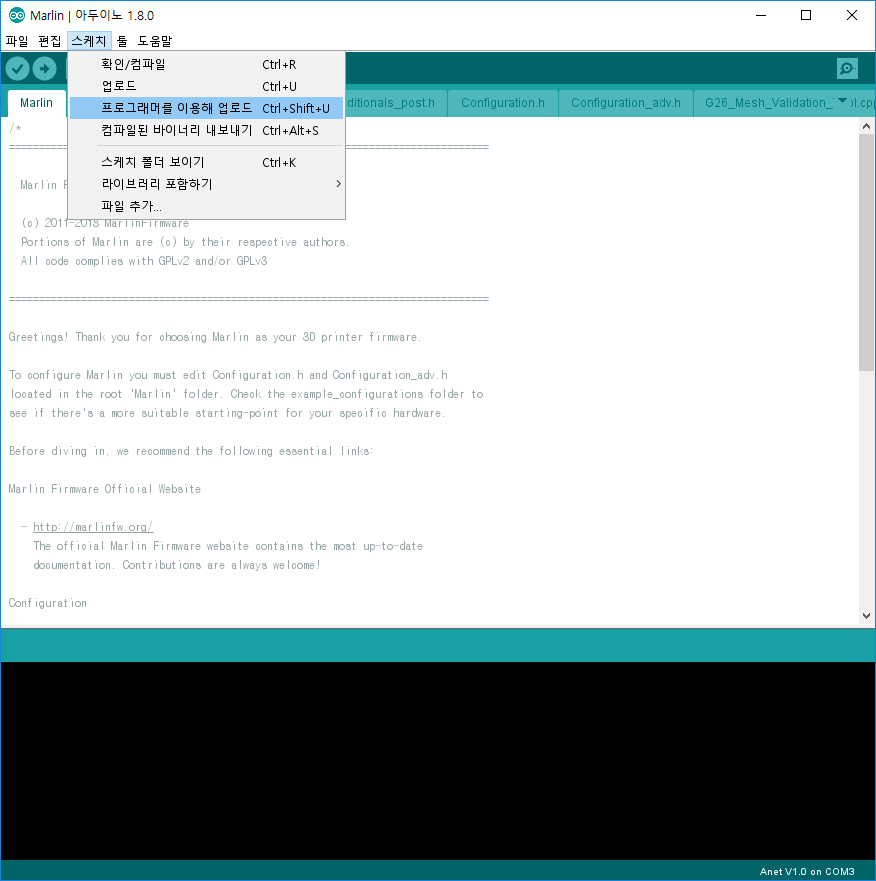anet a8 마를린 1.1.9 펌웨어 (marlin firmware) 올리기
2018년 10월 12일 금요일
arduino 1.8 다운로드
anet board 작업된 arduino 1.8 다운로드
arduino에 직접 추가하려면 여기 참고한다. https://github.com/SkyNet3D/anet-board
마를린 marlin 소스 다운로드
anet a8 설정파일 복사
압축풀면 아래의 경로에 Configuration.h Configuration_adv.h 파일을
Marlin/example_configurations/Anet/A8/
아래 경로로 복사해서 덮어씌운다.
Marlin/
Configuration.h 파일 수정
- 오토레벨링
오토레벨링 활성
#define FIX_MOUNTED_PROBE
#define AUTO_BED_LEVELING_LINEAR
앞쪽에 설치 센서 위치설정
#define X_PROBE_OFFSET_FROM_EXTRUDER -22 // X offset: -left +right [of the nozzle]
#define Y_PROBE_OFFSET_FROM_EXTRUDER -36 // Y offset: -front +behind [the nozzle]
#define Z_PROBE_OFFSET_FROM_EXTRUDER 0 // Z offset: -below +above [the nozzle]
뒤쪽에 설치 센서 위치설정
#define X_PROBE_OFFSET_FROM_EXTRUDER 18 // X offset: -left +right [of the nozzle]
#define Y_PROBE_OFFSET_FROM_EXTRUDER 58 // Y offset: -front +behind [the nozzle]
#define Z_PROBE_OFFSET_FROM_EXTRUDER 0 // Z offset: -below +above [the nozzle]
오토레벨링 3번터치 영역
#define LEFT_PROBE_BED_POSITION 20
#define RIGHT_PROBE_BED_POSITION 180 // 195
#define FRONT_PROBE_BED_POSITION 20
#define BACK_PROBE_BED_POSITION 170
x축에 tension조절용 모듈이 있을경우 걸릴수 있으므로 좀더 안쪽으로 설정한다. (195->180)
Z Home일때 항상 베드위에서.. (오토레벨링시 필수)
#define Z_SAFE_HOMING
- LCD 설정
2줄 기본 LCD
#define ZONESTAR_LCD
Full Graphic LCD
#define ANET_FULL_GRAPHICS_LCD
혹시 full graphic 이 안나오면 (reprap discount 를 anet lcd 선연결로 변경했을경우)
pins_ANET_10.h 수정
// 주석처리하고
//#define SERVO0_PIN 29 // free for BLTouch/3D-Touch
//#define BEEPER_PIN 17
//#define LCD_PINS_RS 27
//#define LCD_PINS_ENABLE 28
//#define LCD_PINS_D4 30
// For RepRap Discount (with Anet Adapter wiring)
#define SERVO0_PIN 27 // free for BLTouch/3D-Touch
#define BEEPER_PIN 28
#define LCD_PINS_RS 30
#define LCD_PINS_ENABLE 29
#define LCD_PINS_D4 17
소스 빌드
- 다운받은 아두이노 1.8을 실행하고 Marlin/Marlin.ino 파일을 연다.
- 보드와 프로그래머 포트를 확인한다.
- 펌웨어를 올린다.
CH340 드라이버(usb를 com port로 매핑해주는 드라이버)가 설치되어있어야하며 anet a8가 usb로 연결되어있어야한다.
OctoPrint를 이용하면 좀더 편하게 펌웨어 업데이트가 가능하다. https://note.heyo.me/octoprint-로-anet-a8-펌웨어-업데이트하기-marlin-skynet/