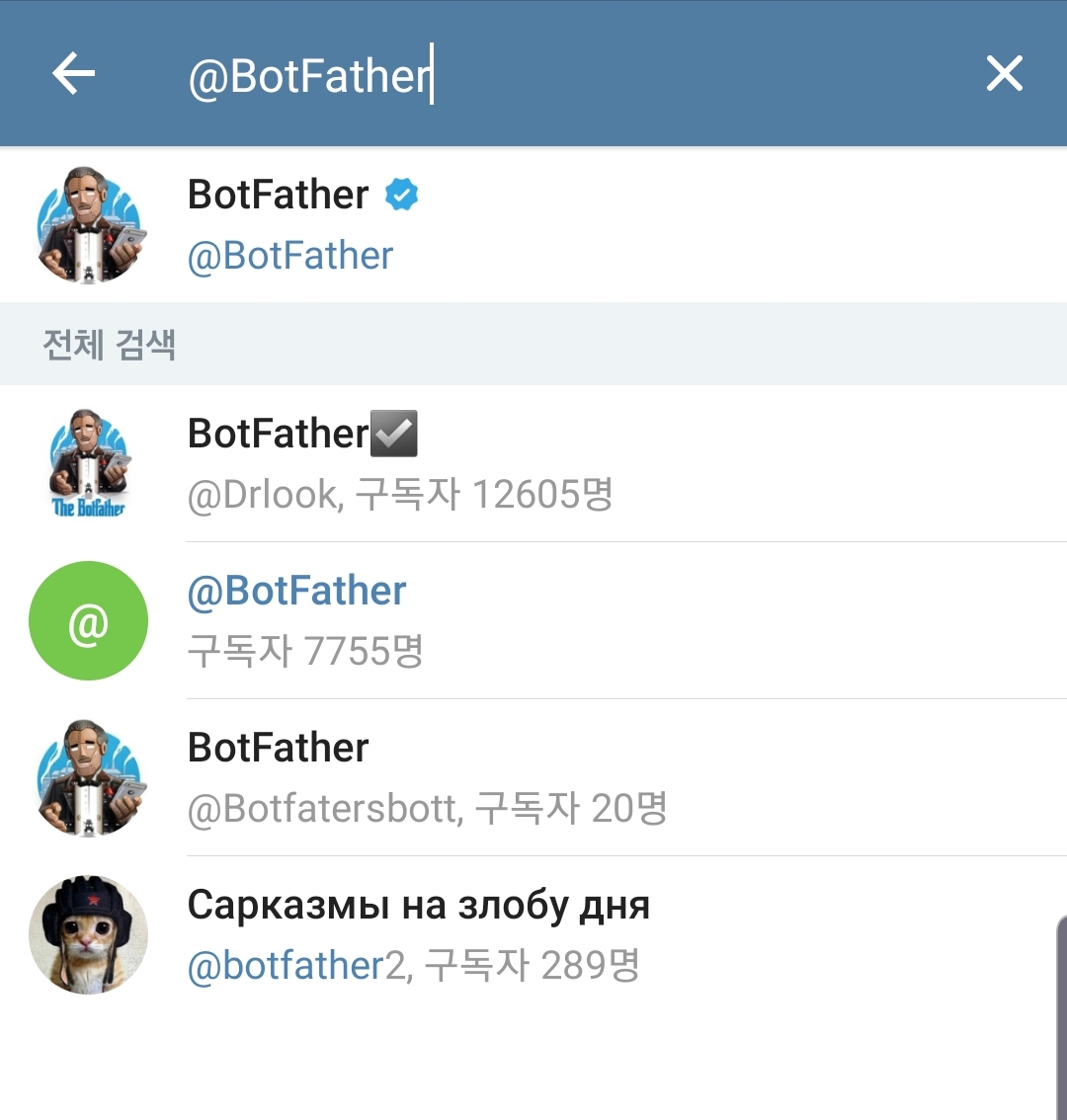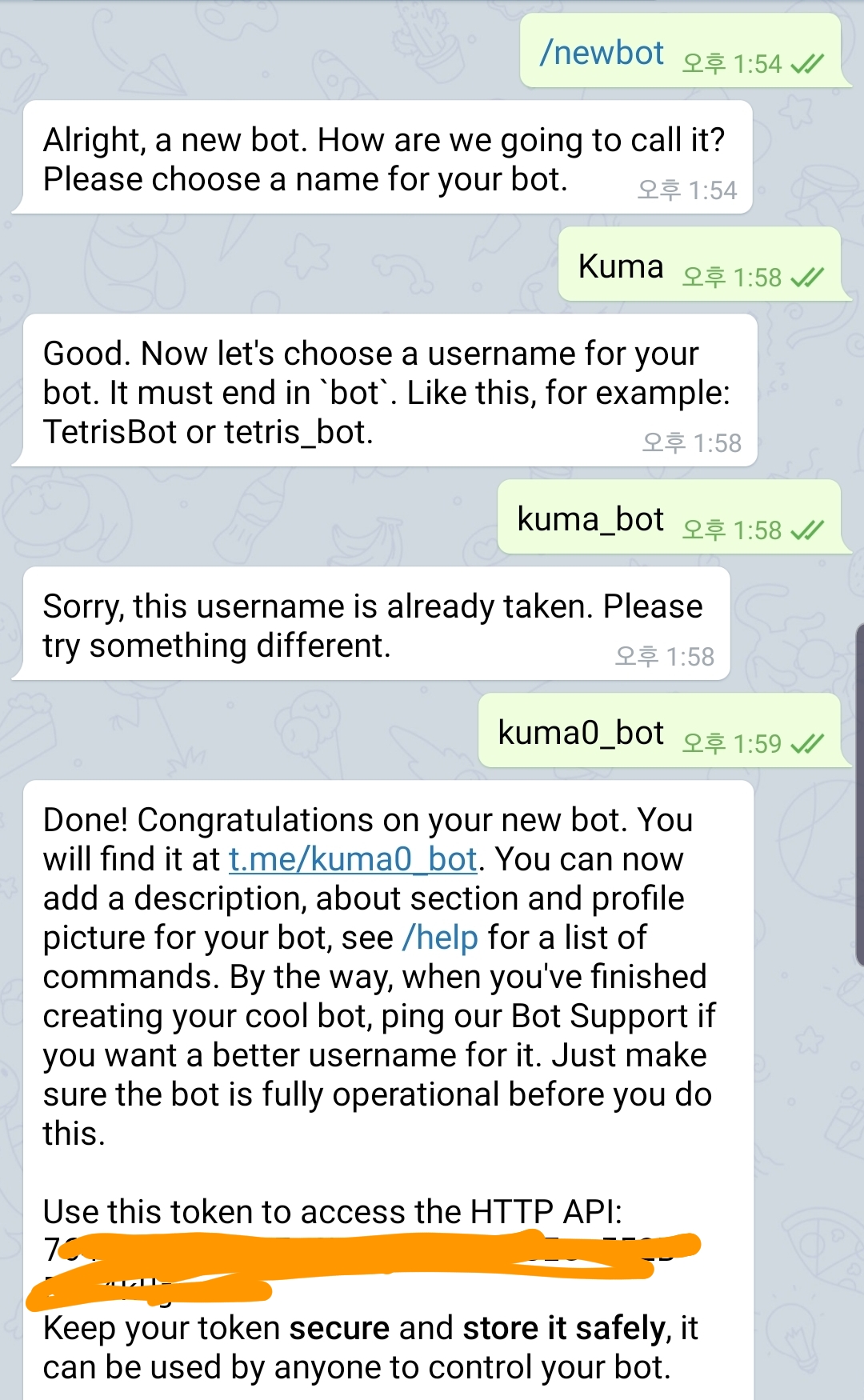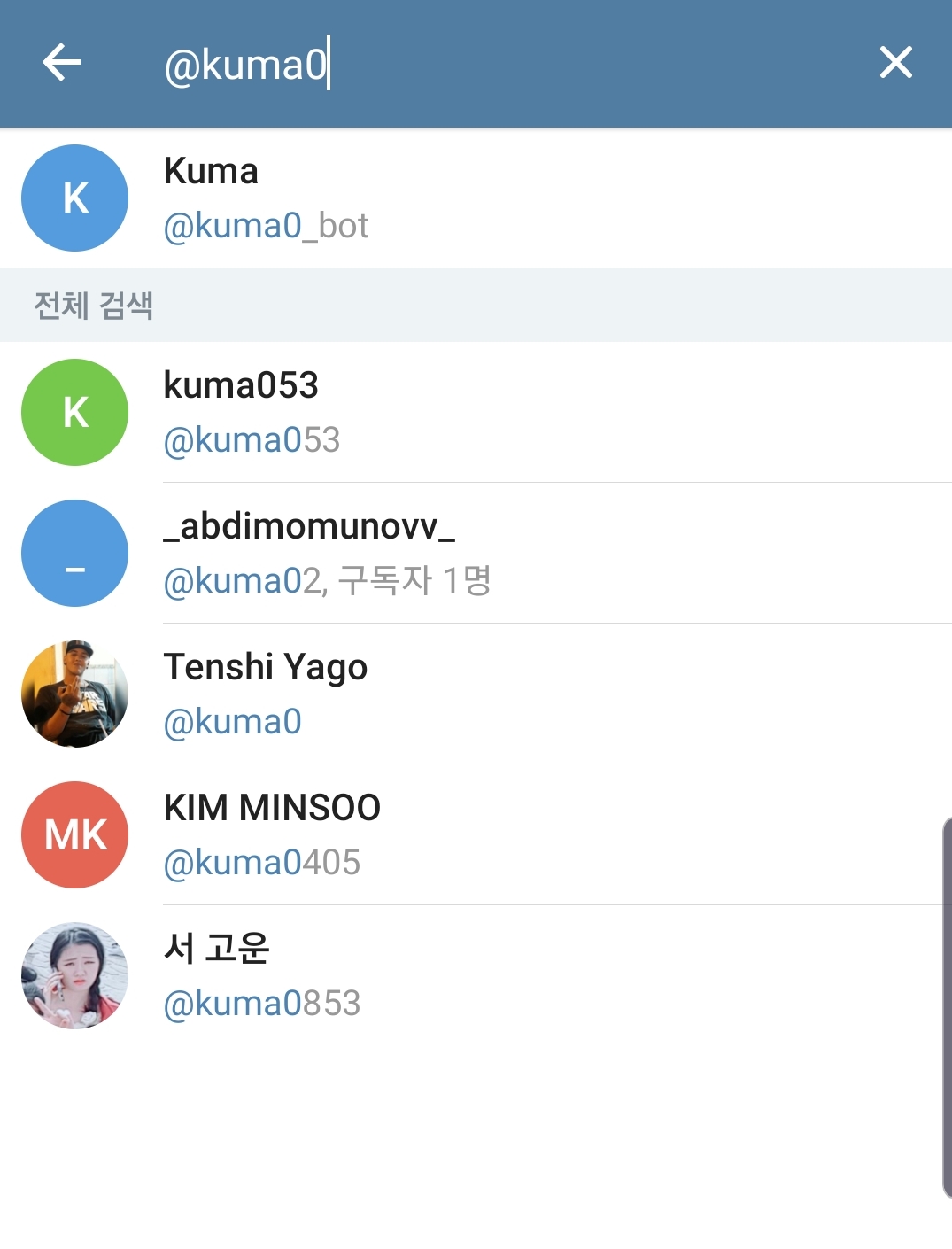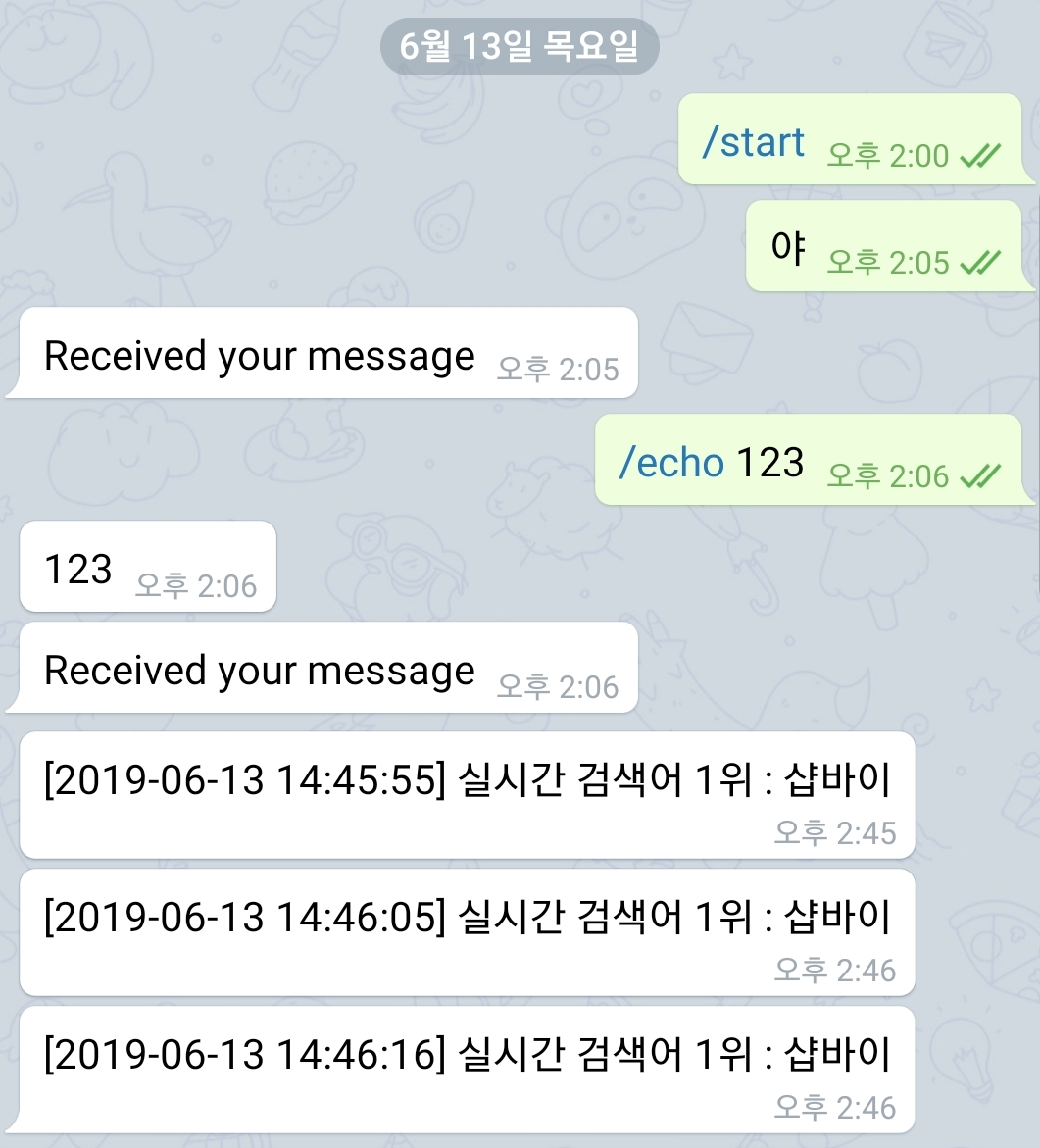텔레그램 봇 만들기 -네이버 실검순위 알람-
텔레그램(Telegram) 봇 만들기
보안 메세지로 유명한 **텔레그램(Telegram)**은 공식적으로 봇(bot)을 지원한다. 만드는 방법도 매우 간단하다. 다양한 용도로 사용할 수 있으며 스마트폰이나 PC에 알림메세지를 push하는 용도로만 사용해도 유용하다.
텔레그램에서 봇 만들기
먼저 @BotFather를 추가한다.
/newbot 기능을 이용해서 봇을 등록한다. 이름과 아이디를 입력하면된다. 이때 생성되는 Token으로 api를 이용한다.
생성한 봇을 추가한다. @아이디 여기서는 kuma0_bot 으로 만들었다.
테스트 프로그램
node-telegram-bot-api 모듈을 이용해서 테스트 프로그램을 만든다.
test_bot.js
//process.env.NTBA_FIX_319 = 1
const TelegramBot = require('node-telegram-bot-api')
const timeout = (ms) => new Promise((res) => setTimeout(res, ms))
const token = '[발급받은 token]'
const telebot = new TelegramBot(token, { polling: true })
// Matches "/echo [whatever]"
telebot.onText(/\/echo (.+)/, (msg, match) => {
// 'msg' is the received Message from Telegram
// 'match' is the result of executing the regexp above on the text content
// of the message
const chatId = msg.chat.id
const resp = match[1] // the captured "whatever"
// send back the matched "whatever" to the chat
telebot.sendMessage(chatId, resp)
})
// Listen for any kind of message. There are different kinds of
// messages.
telebot.on('message', (msg) => {
const chatId = msg.chat.id
console.log('chatId:' + chatId)
// send a message to the chat acknowledging receipt of their message
telebot.sendMessage(chatId, 'Received your message')
})
onText로 명령어를 입력받을때 사용한다. 기본적으로 모든 메세지는 message 이벤트로 입력받는다. 자세한 내용은 node-telegram-bot-api 참고
node test_bot.js 실행
node-telegram-bot-api deprecated Automatic enabling of cancellation of promises is deprecated.
In the future, you will have to enable it yourself.
See https://github.com/yagop/node-telegram-bot-api/issues/319. module.js:653:30
버전에따라 promise관련 메세지가 뜨기도하는데 무시해도 큰상관은 없다. 보기싫으면 첫줄 주석을 푼다.
process.env.NTBA_FIX_319 = 1
프로그램을 실행했으면 텔레그램에서 bot에게 메세지를 입력해서 테스트해본다.
실행결과
ubuntu@ip-x:~/app/test$ node test_tele.js
node-telegram-bot-api deprecated Automatic enabling of cancellation of promises is deprecated.
In the future, you will have to enable it yourself.
See https://github.com/yagop/node-telegram-bot-api/issues/319. module.js:653:30
chatId:756410385
chatId:756410385
여기서 출력한 chatId는 채팅방의 id이다. 여기에서는 개인채팅의 채팅방 id이지만 채널에서 메세지를 받는다면 채널방의 ID이다. 이것을 이용해서 채널에 메세지를 보낼수도 있다.
네이버 실검순위 알람
request와 cheerio를 이용해서 주기적으로 네이버 실검순위를 가져온다.
trend_alarm.js
process.env.NTBA_FIX_319 = 1
const moment = require('moment')
const cheerio = require('cheerio')
const rp = require('request-promise')
const TelegramBot = require('node-telegram-bot-api')
const timeout = (ms) => new Promise((res) => setTimeout(res, ms))
const token = '[발급받은 token]'
const telebot = new TelegramBot(token, { polling: true })
// Matches "/echo [whatever]"
telebot.onText(/\/echo (.+)/, (msg, match) => {
// 'msg' is the received Message from Telegram
// 'match' is the result of executing the regexp above on the text content
// of the message
const chatId = msg.chat.id
const resp = match[1] // the captured "whatever"
// send back the matched "whatever" to the chat
telebot.sendMessage(chatId, resp)
})
// Listen for any kind of message. There are different kinds of
// messages.
telebot.on('message', (msg) => {
const chatId = msg.chat.id
console.log('chatId:' + chatId)
// send a message to the chat acknowledging receipt of their message
telebot.sendMessage(chatId, 'Received your message')
})
async function trendAlarm() {
// 네이버 실검 가져오기
const $ = await rp({
uri: 'https://www.naver.com',
headers: {
'Content-Type': 'text/html',
Connection: 'Keep-Alive',
},
transform: function (body) {
return cheerio.load(body)
},
})
let ah_item = $('div.PM_CL_realtimeKeyword_rolling_base .ah_item').first()
let trend = ah_item.find('.ah_k').text()
console.log(trend)
let msg = '[' + moment().format('YYYY-MM-DD HH:mm:ss') + '] 실시간 검색어 1위 : ' + trend
telebot.sendMessage(756410385, msg)
// 10초후에 재호출
setTimeout(async () => {
await trendAlarm()
}, 10000)
}
;(async () => {
await trendAlarm()
})()
trendAlarm함수가 추가되었다. 네이버 실시간 검색어를 네이버 첫페이지에서 긁어온다.
받은메세지